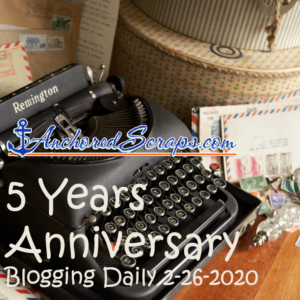Today we are wrapping up the week as we conclude the import/export steps of our .csv file to help with our address book.
This week on AnchoredScraps.com we have been getting ourselves organized with our personal correspondence including taking on overhauling our address book.
Yesterday we concluded with the exporting of our Outlook 2013 contacts into a .csv file.
Here are the steps for importing into Excel 2013 the .csv file of your Outlook 2013 contacts (if you missed that post or want to go look again, click here)





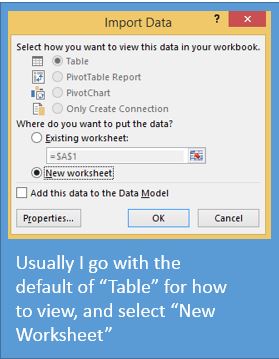


Congratulations! While we could have put this into excel as a pivot (I love pivots) what we have is very functional. Be sure to SAVE your file! In this file you can print and have a hardcopy backup of the information. You can also tuck into your address book. Usually I print off several copies. Make a note of any corrections and updates and then update them back in Excel and/or Outlook and you can keep yourself synchronized. As we wrap up this week hopefully your name and address book are in better shape than they were when we began the week.
Wishing you a peaceful Palm Sunday 2015. Tomorrow we begin a new theme for the week – one I am sure you have already guessed!
![]() Anchors Aweigh,
Anchors Aweigh,
Helen