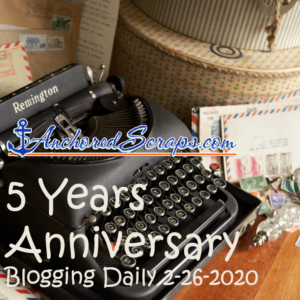Today’s blog post makes 175 days in a row of blogging daily since launching on February 26, 2015!
Back on July 8, in my blog post Dominoes & Desks (Awaiting my new desk) I wrote about having ordered my desk and the pending arrival of my new mouse.

http://evoluent.com/products/vm4sw/
Today I wanted to share with you about my Evoluent ergonomic mouse. While I had hoped today to have the unveiling of my new desk to be the focus, alas I am still getting all of the cables situated and out of the way – I am looking at unveiling it VERY soon.
About the Evoluent ergonomic mouse
The Evoluent Vertical Mouse 4 is amazing. (On Twitter @Evoluent2) It is a vertical mouse – allowing you to “Relax Your Wrist™” My model is wireless.
The selection of the Evoluent mouse is part of the entire ergonomic solution that has been realized by working with my designer, Mark Boyd, and his team at ThriftyOfficeFurniture (On Twitter @ThriftyOffice) – it has been a great experience! When I first went in person and met with him the FIRST thing I noticed was the design of this mouse! In walking through my user preferences this was included as part of my ergonomic work station solution.
The first thing we did was use the template to determine the correct Hand Size.
The mouse looks like you could program NASA from it. From their site “The patented shape supports your hand in an upright neutral posture that generally avoids forearm twisting.” Features include “Comfortable and easy to use, Adjustable optical sensor, Improved thumb rest, Pointer speed indicators, Now two thumb buttons, Mini Receiver, Extended lip prevents rubbing, and Powerful and intuitive driver”
They do a really nice job of describing the evolution of the design for this mouse on their About page showing early mockup and patent drawings from 1994, Microsoft rejection letter (1994), and continues through stages to production in 2004 and more.
It was easy to download the Microsoft Certified Drivers for Windows. And there is the Mouse Manager Software.
It has taken some getting used to my new mouse but when I don’t use it I miss it. And the design of the mouse when it is just sitting on your desktop looks more like a sculpture than a functioning hardware item!
Thank you to @Evoluent2, Mark Boyd, and @ThriftyOffice who are referenced in today’s blog post making it fun to learn new and improved ways for utilizing my new work station!
And thank you for continuing to be on this journey along with me – it is hard to believe today is blog post 175. I’m getting everything ready for the printer for Volume 1 of my upcoming book which is the first 100 blog posts of AnchoredScraps.com. My project plan guiding me is to get that off to the printer prior to reaching blog post 200 – and that way can begin getting Volume 2 ready as it will contain blog posts 101-200! Join me tomorrow for the latest here at AnchoredScraps.com.
![]() Anchors Aweigh,
Anchors Aweigh,
Helen